WhatsApp API
Desde USD $ 19 /mes
La más estable y rápida
API para WhatsApp
2 estilos soportados
Nativo y Chat-api
Alternativa Chat-api disponible !!
Escanear QR - No oficial - No requiere 360dialog
Enviar y recibir mensajes
via peticiones HTTP
Api para Desarrolladores
Diseñado para integrar WhatsApp con CRM, ERP o sitio web.
Texto, imagen, audio, vídeo, archivos y localización.
Simple y Configurable
Estatus y notificaciones Webhook.
Somos los únicos en ofrecer Desarrollos a Medida !!
Acceso instantáneo
Escanea código QR y listo!
Small
USD $ 19 /mes
- 200 Mensajes/día
Medium
USD $ 28 /mes
- 600 Mensajes/día
Pro
USD $ 34 /mes
- 1.800 Mensajes/día
Full
USD $ 39 /mes
- Over 5.400 Mensajes/día
* Incluido en todos los planes, enviar: imagen, audio, vídeo y archivos. Tamaño máximo del archivo: 2MB.
* Sólo se cuentan los mensajes enviados. Puede recibir el doble de mensajes del Plan.
Ejemplo: Plan Small, Enviar 200 y recibir 400.
* Sólo se cuentan los mensajes enviados. Puede recibir el doble de mensajes del Plan.
Ejemplo: Plan Small, Enviar 200 y recibir 400.
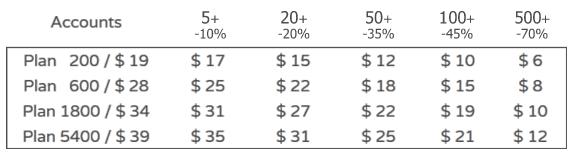
Chat API estable, segura y veloz
MY_CLIENT_ID='123456'
MY_TOKEN='xyz'
#### Native style ####
curl -X POST "https://api.apichat.io/v1/sendText" \
-H "Content-Type: application/json" \
-H "client-id: $MY_CLIENT_ID" -H "token: $MY_TOKEN" \
-d '{"number": "12345678901", "text": "Hello!"}'
#### Chat-api style ####
curl -X POST "https://api.apichat.io/instance$MY_CLIENT_ID/sendMessage?token=$MY_TOKEN" \
-H 'Content-Type: application/json' \
-d '{"phone": 12345678901, "body": "Hello!"}'
//bash: npm install node-fetch import fetch from 'node-fetch'
const MY_CLIENT_ID = '123456'
const MY_TOKEN = 'xyz'
/***** Native style *****/
const body = {number: '12345678901', text: 'Hello!'}
fetch('https://api.apichat.io/v1/sendText', {
method: 'POST',
body: JSON.stringify(body),
headers: {
'Content-Type': 'application/json',
'client-id': MY_CLIENT_ID,
'token': MY_TOKEN
}
})
.then(res => res.json()).then(json => console.log(json))
/***** Chat-api style *****/
const body = {phone: 12345678901, body: 'Hello!'}
fetch(`https://api.apichat.io/instance${MY_CLIENT_ID}/sendMessage?token=${MY_TOKEN}`, {
method: 'POST',
body: JSON.stringify(body),
headers: {'Content-Type': 'application/json'}
})
.then(res => res.json()).then(json => console.log(json))
import requests
MY_CLIENT_ID = '123456'
MY_TOKEN = 'xyz'
#### Native style ####
url = "https://api.apichat.io/v1/sendText"
headers = {
"Content-Type": "application/json",
"client-id": MY_CLIENT_ID,
"token": MY_TOKEN
}
body = {"number": "12345678901", "text": "Hello!"}
res = requests.post(url, json=body, headers=headers)
print(res.json())
#### Chat-api style ####
url = f"https://api.apichat.io/instance{MY_CLIENT_ID}/sendMessage?token={MY_TOKEN}"
headers = {"Content-Type": "application/json"}
body = {"phone": 12345678901, "body": "Hello!"}
res = requests.post(url, json=body, headers=headers)
print(res.json())
Recibir mensaje (Webhook)
Ejemplo para montar un servidor básico para recibir la notificación de nuevos mensajes
import express from "express"
const app = express()
app.use(express.json())
app.post('/webhook', async (req, res) => {
res.sendStatus(200)
console.log(req.body)
})
const port = 3000
app.listen(port, async () => {
console.log(`Get a public url using ngrok.com and start with port: ${port}`)
})
from flask import Flask, request
app = Flask(__name__)
@app.route("/webhook", methods=["POST"])
def webhook():
print(request.get_json())
MY_CLIENT_ID='123456'
MY_TOKEN='xyz'
#### Native style ####
curl -X GET "https://api.apichat.io/v1/messages" \
-H "client-id: $MY_CLIENT_ID" -H "token: $MY_TOKEN"
#### Chat-api style ####
curl -X GET \
"https://api.apichat.io/instance$MY_CLIENT_ID/messagesHistory?page=0&count=50&token=$MY_TOKEN"
//bash: npm install node-fetch import fetch from 'node-fetch'
const MY_CLIENT_ID = '123456'
const MY_TOKEN = 'xyz'
/***** Native style *****/
fetch('https://api.apichat.io/v1/messages', {
method: 'GET',
headers: {'client-id': MY_CLIENT_ID, 'token': MY_TOKEN}
})
.then(res => res.json()).then(json => console.log(json))
/***** Chat-api style *****/
fetch(`https://api.apichat.io/instance${MY_CLIENT_ID}/messagesHistory?page=0&count=100&chatId=&token=${MY_TOKEN}`, {
method: 'GET'
})
.then(res => res.json()).then(json => console.log(json))
import requests
MY_CLIENT_ID = '123456'
MY_TOKEN = 'xyz'
#### Native style ####
url = "https://api.apichat.io/v1/messages"
headers = {"client-id": MY_CLIENT_ID, "token": MY_TOKEN}
res = requests.get(url, headers=headers)
print(res.json())
#### Chat-api style ####
url = f"https://api.apichat.io/instance{MY_CLIENT_ID}/messagesHistory?page=0&count=50&token={MY_TOKEN}"
res = requests.get(url)
print(res.json())